Staking

The APY (Annual Percentage Yield) for staking $PGPT tokens on PrivateAI.com varies depending on the staking option selected:
- Scientist: Staking for 3 months, with an APY yield of up to 10%.
- Degen: Staking for 6 months, with an APY yield of up to 20%.
- Magician: Staking for 12 months, with an APY yield of up to 50%.
The APY calculation for each staker is influenced by several factors, including the number of tokens staked, the number of users participating in staking, and the total reward pool available. Here’s how it works:
- Number of Staked Tokens: The more tokens you stake, the higher your potential rewards. The staking system proportionally distributes rewards based on the amount staked.
- Total Reward Pool: The total reward pool for PGPT staking is capped at 5,000,000 PGPT. This pool is distributed among all stakers according to their staked amount and the staking period selected (see the staking periods above).
- Staking Period: Longer staking periods yield higher APY rates. For instance, staking for 12 months offers a significantly higher APY compared to staking for just 3 months, reflecting the increased commitment and risk.
How to stake $PGPT
Step 0: Access the staking platform
- Visit demo.privateai.com/staking to proceed with staking your tokens.
Step 1: Sign up on the platform
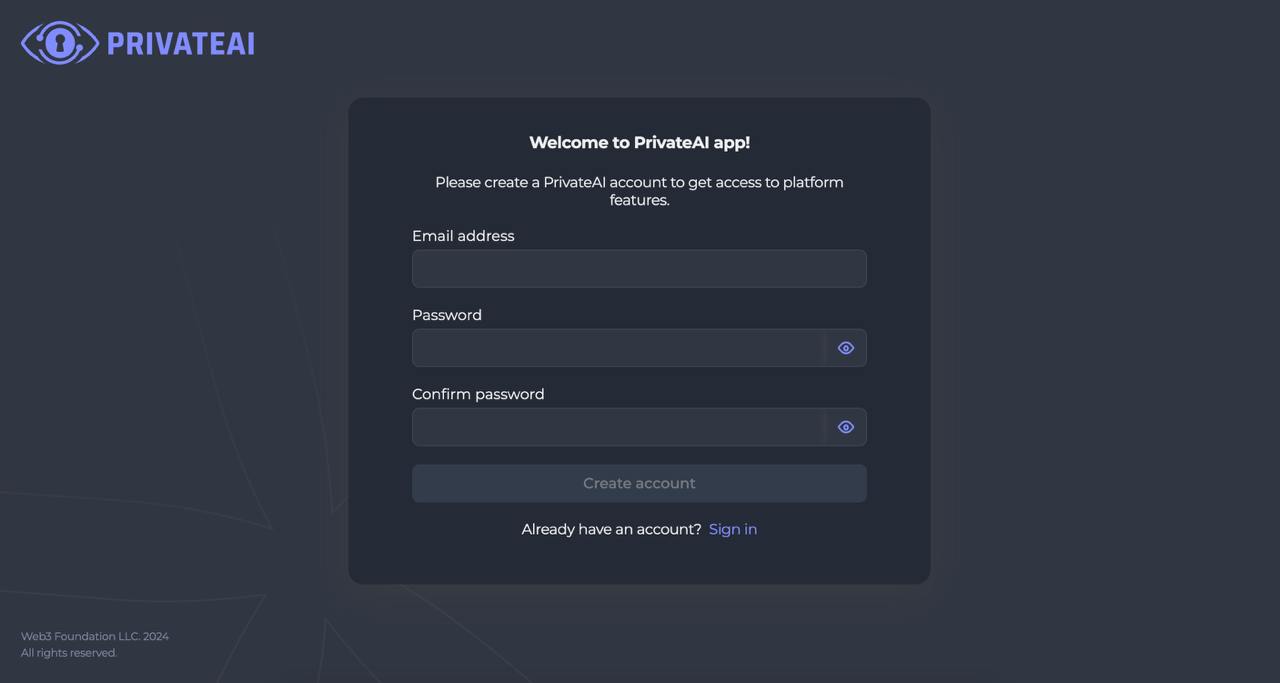
- Sign up on the platform using your Email address or sign in, if you already have an account
Step 2: Go to the staking page
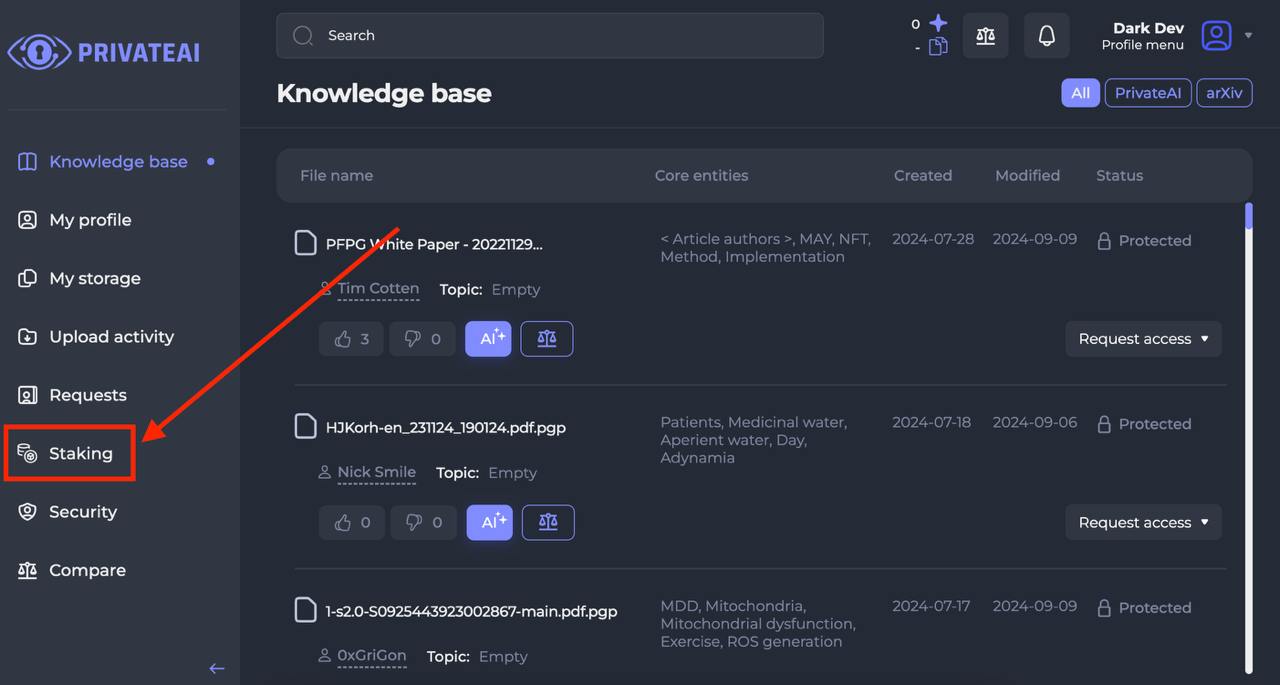
- Go to the staking page, which is located in the main menu
Step 3: Select your staking option

- Choose the staking option that best suits you:
- Scientist: Staking for 3 months, with an APY yield of up to 10%.
- Degen: Staking for 6 months, with an APY yield of up to 20%.
- Magician: Staking for 12 months, with an APY yield of up to 50%.
Step 4: Connect your wallet
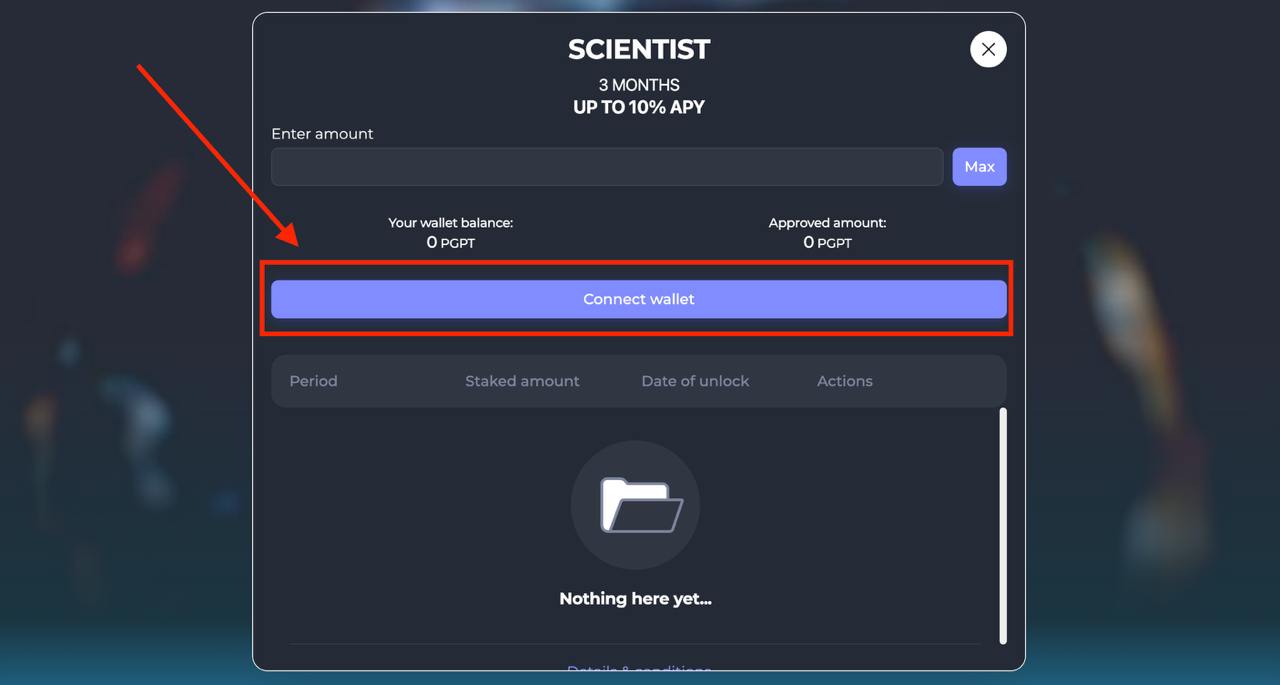
- Connect your wallet to the platform
Step 5: Approve amount of tokens before staking
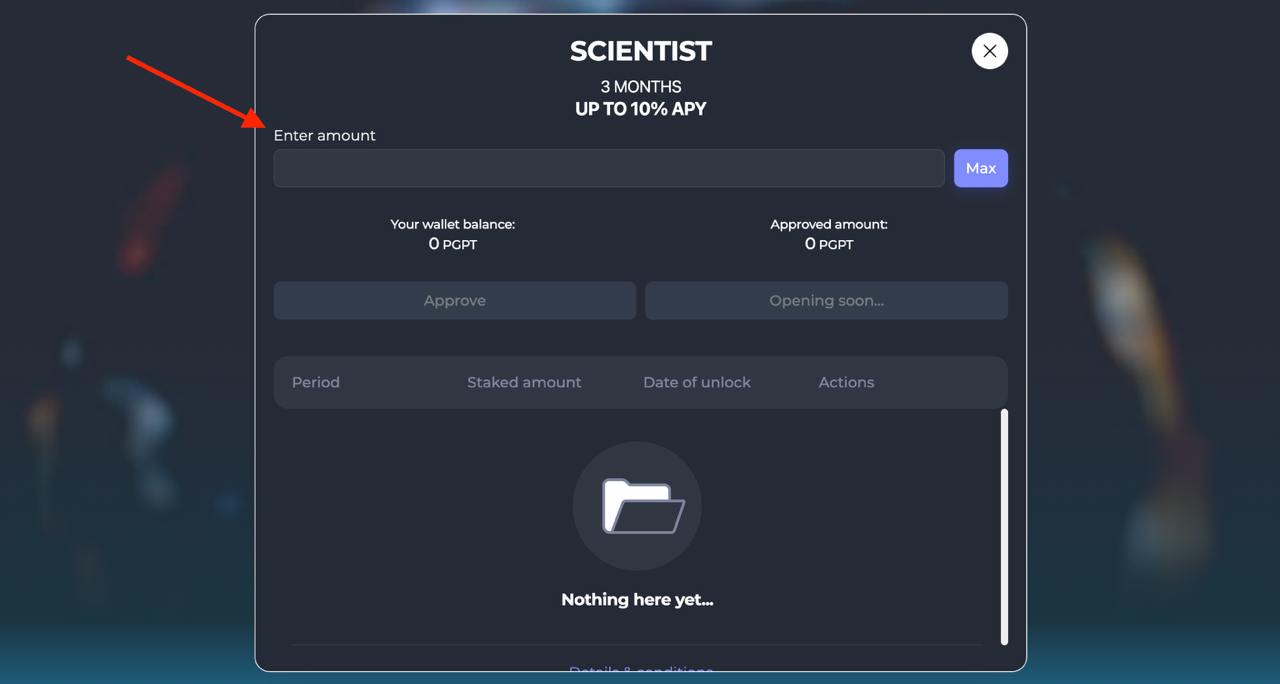
- Enter the amount of tokens to approve or click Max if you plan to stake all available amount.
- Confirm the transaction.
Step 6: Stake.
- Enter the amount you wish to stake.
- Read and accept the terms and conditions.
- Сlick "Stake".
- Confirm the transaction.
- Once confirmed, you will see your stake period, amount and unlock date on the list below:
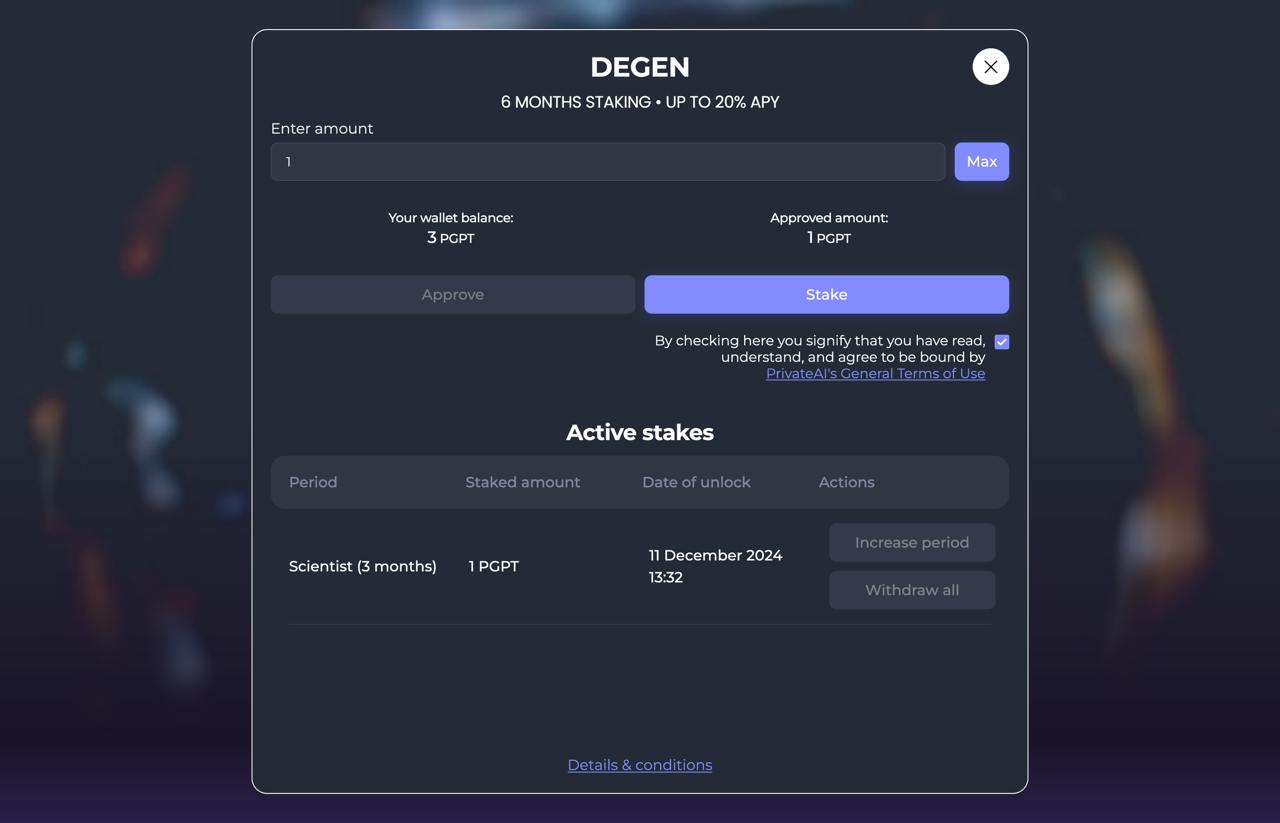
On the date of unlock the buttons activate and you are able to withdraw or restake your $PGPT.